Getting started with new digital services is a breeze, but parting ways with them can often be a bit of a hassle. Don’t worry though! We’ve got you covered with a comprehensive guide on how to easily and quickly cancel subscriptions on your iPhone. Rest assured, if you’ve made a purchase from your iPhone using the same Apple ID, canceling any subscription is easy.

Must See: How to Cancel YouTube TV Subscription: Step-by-Step Guide
These days it has become hard to remember each app or service that you’ve subscribed to. Sometimes, we even start paying for the services that we no longer need or require. It is a good exercise that we should execute after some time to keep at bay unnecessary charges on our cards and bank statements. Let’s see how you can cancel subscriptions on your iPhone.
Steps to Cancel Subscriptions on iPhone
Table of Contents
The iOS offers an intuitive UX to cancel subscriptions on iPhones in a single place. The user can access the menu to cancel a subscription on iPhone using the steps below:
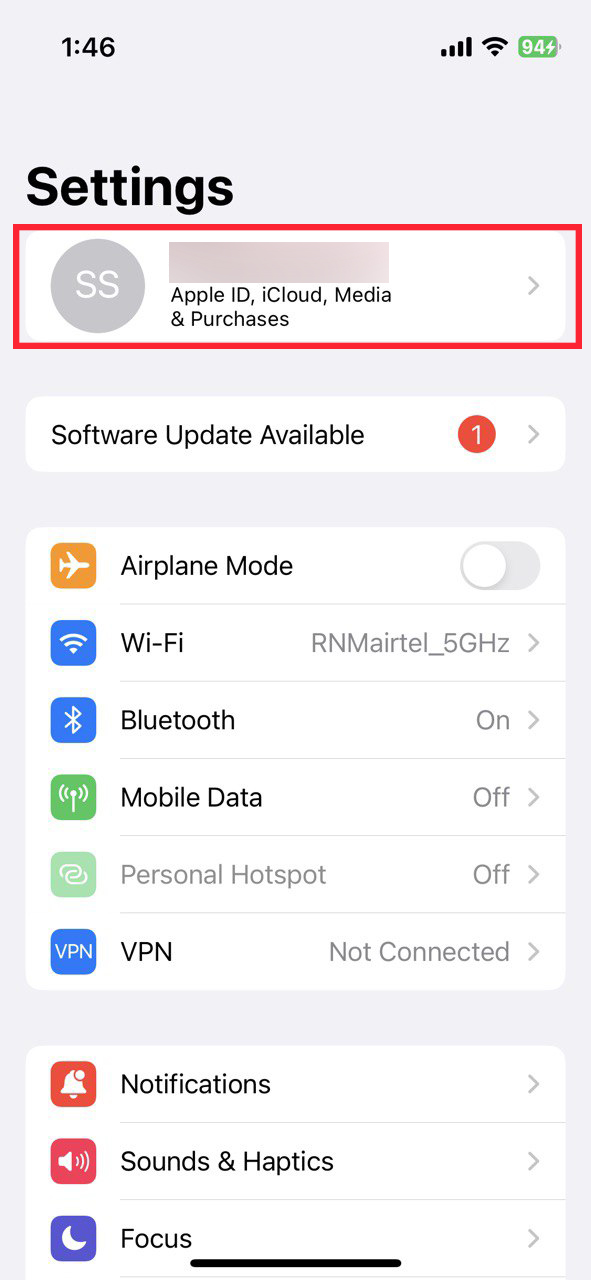
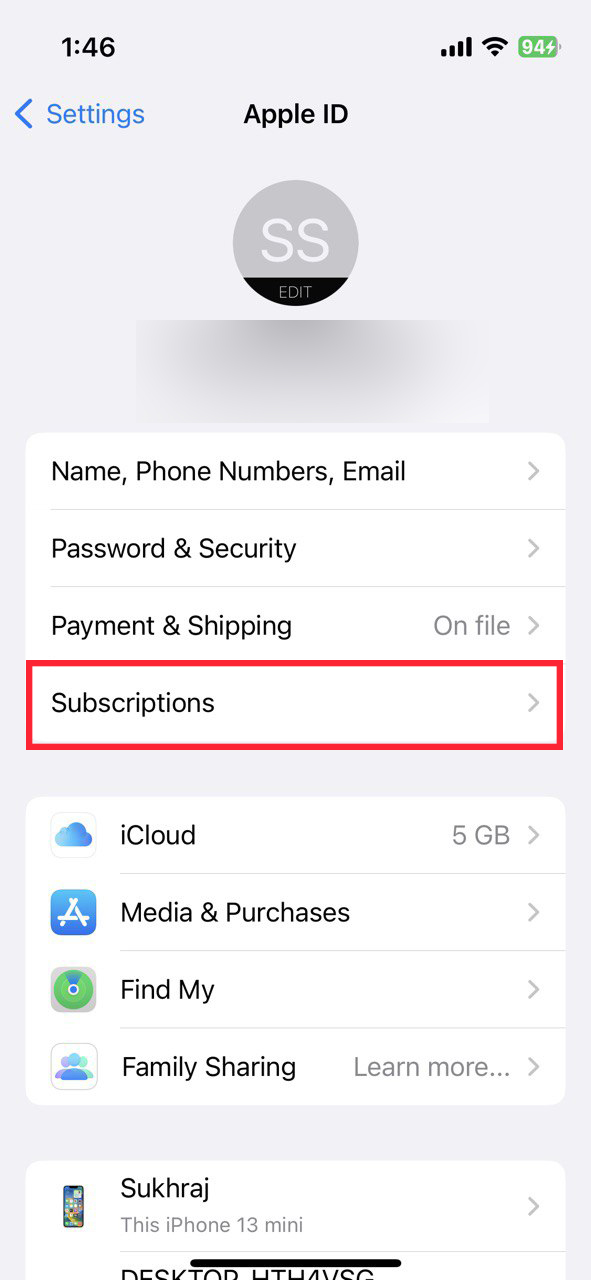
- First of all, Head over to the Phone Settings.
- Then, Tap on your Apple ID aka Name on top of the Settings Menu.
- Now, Tap on the “Subscriptions” option. All the SUbscriptions that you have availed will be present in the list.
- Now, Tap the Subscription you’d want to cancel. For Example, if you’ve selected Apple Music, then you will see all the costs, and at the bottom, there will be a button to cancel.
- Press the Cancel Subscription button present at the bottom.
- Select “Confirm” on the corresponding pop-up after pressing the Cancel.
- That’s it!
If you discover that you mistakenly canceled the subscription, simply resubscribe to reinstate it.
You can head over to the respective app and can avail a new subscription using your Apple ID.
Related: How to Cancel Amazon Prime [All Methods]
Which Subscriptions can be can be canceled on iPhone?

There are certain subscriptions, that you can’t cancel using your iPhone. Below we have detailed:
- Subscriptions that are availed using Apple ID can be Canceled
- Subscriptions that are availed using the same Apple Device can be Canceled.
- Online Newspaper Memberships can be canceled.
- Kindle Unlimited Can’t be canceled from Apple iPhone.
- Subscriptions from other devices and other Email IDs can’t be Canceled using an iPhone.
Note: The user can cancel most of the subscriptions using the Browser on iPhone.
Note: If you’d want to cancel any subscription from a kids’ device or Apple ID, then you need to access that ID or phone in order to cancel the subscription.
In case the user has any confusion related to the App Store subscription they can call Apple support at 1-800-APL-CARE in the US.
Conclusion
Effectively managing your subscriptions, including canceling them, plays a vital role in maintaining control over your finances and digital life. By following the steps outlined in this guide, you can effortlessly cancel subscriptions from your Apple iPhone and ensure that you are only subscribed to services that genuinely enhance your life. Remember to periodically review your subscriptions to avoid unnecessary expenses and maximize your digital experiences.
We hope, this guide helped you to successfully cancel Subscriptions on Apple.
FAQs
Yes, you can cancel subscriptions from any Apple device associated with your Apple ID. Whether you’re using an iPhone, iPad, or Mac, the steps to cancel a subscription remain the same.
Yes, when you cancel any subscription, you will continue to have access to the subscription until the end of the current billing cycle. After that, the subscription will no longer renew, and you will lose access to its benefits.
The companies generally do not provide refunds for canceled subscriptions, but it’s advisable to reach out to their customer support for specific cases or exceptional circumstances.
If you can’t find a specific subscription in the “Subscriptions” section, it’s possible that the subscription is managed through a different platform or service. In such cases, you will need to follow the cancellation process provided by that platform or service.




