Apple made a host of announcements at last night’s annual WWDC (worldwide developer conference). The Cupertino-based tech giant unveiled the next-generation software versions including iOS 18, iPadOS 18, macOS 15 Sequoia, and more. The biggest takeaway alongside the software is the inclusion of Apple Intelligence on iPhones, iPads, and Macs. Alongside this, upcoming OS on Macs and iPads also come with additional improvements.
In this post, we round up all the new features introduced with the macOS 15 and iPadOS 18 along with the list of compatible devices.
macOS 15 Sequoia: all new features and compatible devices

The biggest highlight of the macOS 15 Sequoia is the addition of iPhone Mirroring which allows users to control their iPhone on Mac without having to pick up their phone. You can perform functions like swiping between home screens, sending and receiving text and images, launching apps, access notifications, and changing audio playback as well as volume. Throughout the process, the iPhone remains secured and locked.
macOS 15 Sequoia makes window tilting efficient. Users can drag a window to the edge of the screen and the OS will automatically adjust side-by-side tiles. Those can also be arranged as per the user’s preferences. For video conferencing, the update brings a new Presenter Preview feature that lets users apply custom backgrounds.
macOS 15 Sequoia also gets support for AAA gaming titles including the upcoming Assasin Creed Shadows, Prince of Persia: The Lost Crown, Resident Evil 7 Biohazard, Resident Evil 2, Frostpunk 2, Palworld, Sniper Elite 4, and RoboCop: Rogue City. There will also be a Game Mode that will improve the frame rate and power management.
Coming to the compatibility, all Macs powered by Apple’s M-series processor are eligible to receive the macOS 15 Sequoia. Some older models including the 2017 iMac Pro, 2018 Mac Mini, 2018 MacBook Pro, 2019 Mac Pro and 2019 iMac will also get the next-generation OS.
iPadOS 18: all new features and compatible devices
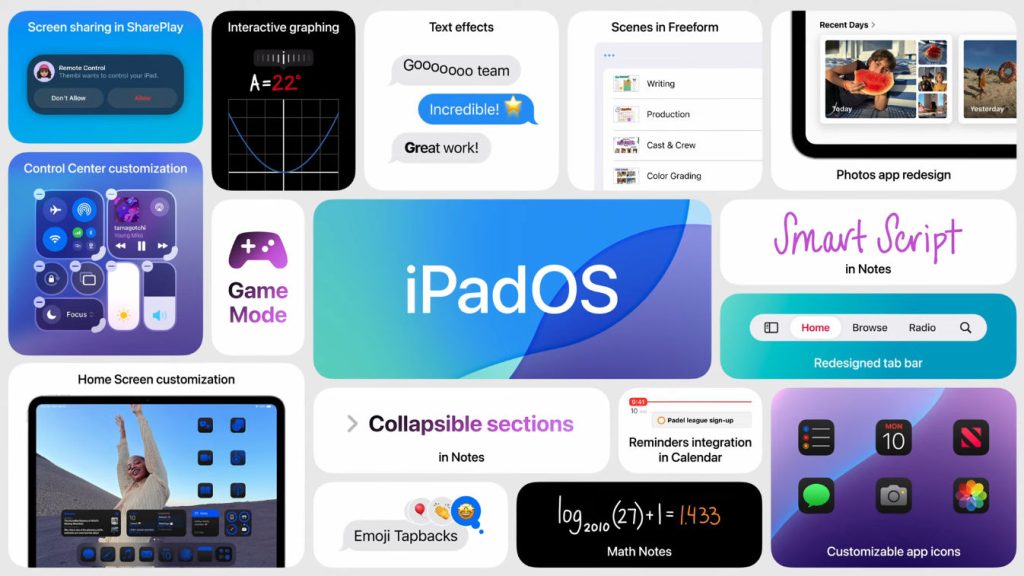
iPad OS 18 now lets you customize the home screen, app icons, and Control Centre. Users can also arrange app icons and widgets freely. The personalization is similar to iOS 18.
Apple has finally added the native Calculator app on iPads which is similar to iPhones but still has a few tricks up its sleeve. The app’s UI on tablet lets users take advantage of the large screen. When the iPad is paired with an Apple Pencil, it unlocks the Maths Notes feature. It allows users to write down math problems and get instant solutions. There is support for variables and updates results when the inputs are changed. The notes can be saved for later.
The Notes app also gets a SmartScript feature that refines the user’s handwriting with machine learning and make it legible. iPadOS 18 also features a new floating tab bar above the app content and integrating with the sidebar for improved navigation.
All iPads running M-series processors will get the iPadOS 18. It will also arrive on iPad Pro 12.9-inch (3rd generation and later), iPad Pro 11-inch (1st generation and later), iPad Air (3rd generation and later), iPad (7th generation and later), and iPad mini (5th generation and later).
Common features on macOS 15 Sequoia and iPadOS 18
Apple has introduced the Passwords app on macOS 15 Sequoia and iPadOS 18. It will be a dedicated place for storing all your passwords, passkeys, and credentials in one place. The messages app on both Macs and iPads now feature schedule send, text effects, emojis, and sticker TapBacks. The Safari browser is getting a Highlights feature that will let you discover information on the web conveniently. Meanwhile, the redesigned reader now offers a summary and table of contents to get the gist of the entire article before reading.







