After much fanfare about Bing’s new Chat functionality on Desktop, Microsoft officially announced today that Bing’s ChatGPT functionality is now available on iOS, Android, and Skype. Currently, the new Bing is only available for preview for those signed up for preview testing via the Microsoft Bing waitlist, and if you are interested in trying out the new Bing, you can join the waitlist here.

Yusuf Mehdi, Corporate Vice President & Consumer Chief Marketing Officer of Microsoft announced that Bing’s ChatGPT service is available on the company’s Bing and Microsoft Edge mobile apps from today onwards. Both the Bing and Edge mobile apps are available on Android’s Google Play Store and Apple’s iOS App Store.
In addition to the new Chat service, Microsoft has also redesigned Bing with a fresh look and experience. As noted from the official announcement:
“Tapping the Bing icon at the bottom will invoke a chat session, where you can engage in all the same ways you can from the desktop. Ask simple or complex questions and receive answers and citations. Choose how you want your answers displayed – bullet points, text or simplified responses. Explore the Bing chat experience to refine your query or compose an email, poem or list.”
Besides expanding availability to more devices besides desktops, Microsoft has also added a new much requested functionality to Bing – voice search. Available on mobile and on desktop, voice search provides more versatility in how users can deliver prompts and receive answers from Bing.
Our news writer, Leo also had the opportunity to try out the chat voice functionality himself, and besides being able to translate from speech to text, the search engine was able to do text-to-speech as well on the Android Microsoft Edge app.
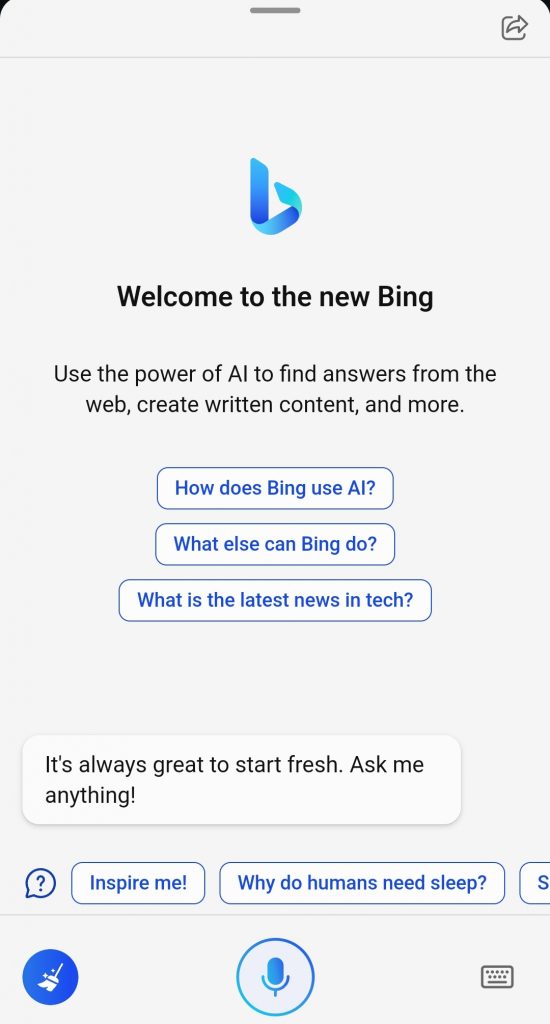
Aside from mobile use, Microsoft has added Bing, the new chat and search engine based on GPT-4, to the company’s messaging service Skype as well. Bing on Skype can be described as similar to Discord command bots, but instead of complex commands, you can now easily chat and prompt it like how you use ChatGPT.
To use Bing on Skype, Microsoft explains that Skype users can simply add Bing to the group, as you would any Skype contact, and now you can ask Bing to answer questions and provide information for the entire group.
To illustrate, Microsoft has given an example below:
“If your family is chatting about the next family reunion, you can simply ask Bing for suggestions on travel destinations, expected weather forecasts and interesting events around your time of travel, and everyone in the chat will get access to the results. When you are catching up with friends, you can ask Bing to simply fetch information from the web, for example, the latest news or last night’s award shows to add to your conversation.”
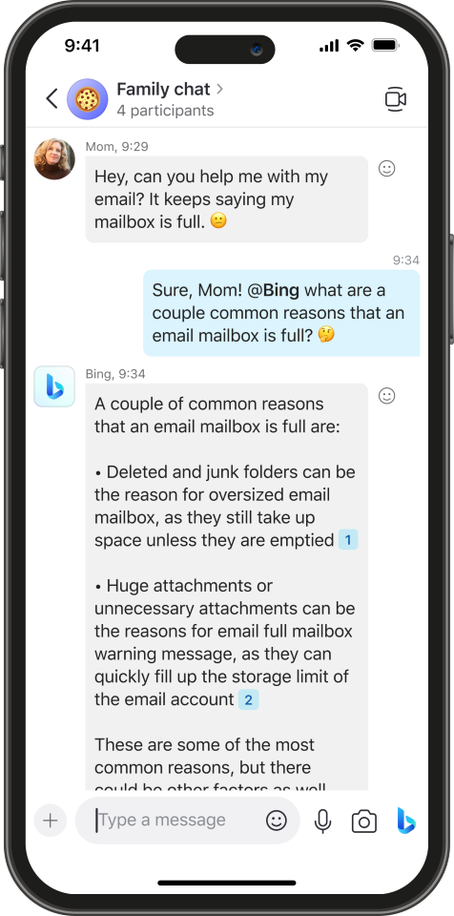
For more news on the latest in tech, stay tuned to our coverage here at Gizmochina.
RELATED:
- Meet Microsoft’s New AI Model – Prometheus
- Microsoft Increases Bing’s ChatGPT Limit From 50 Messages Per Day to 60
- OnePlus Ace 2 (11R) is now available on Giztop for $499
(Source)







