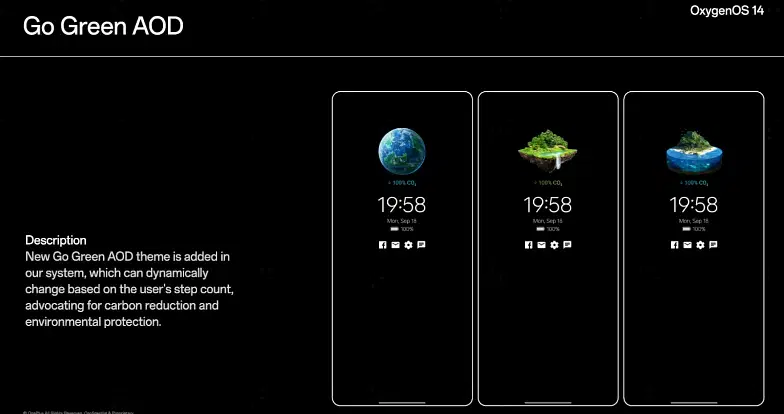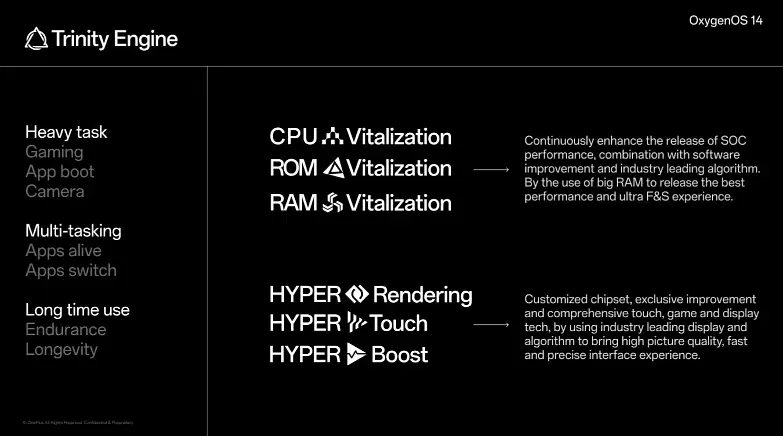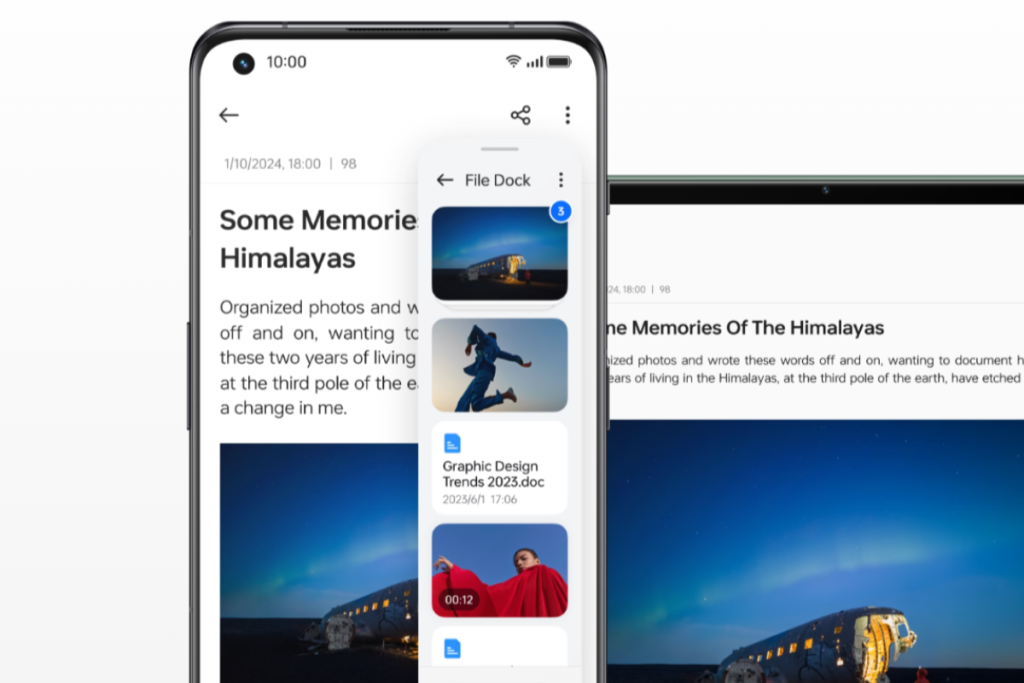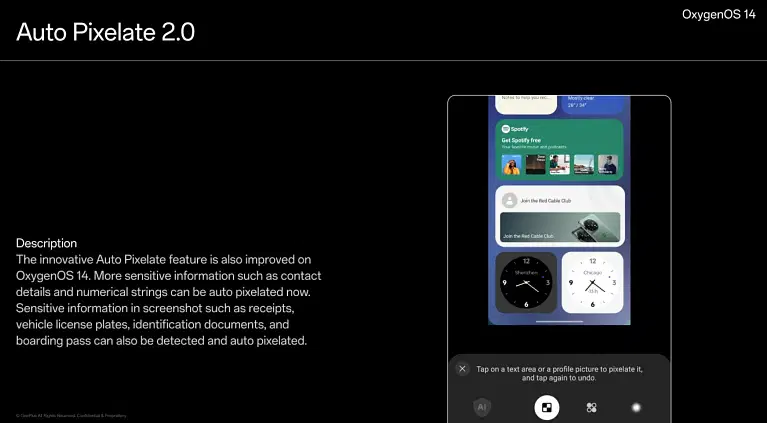OxygenOS is one of the best and cleanest Android skins, bundled with lots of features and customizations. With every iteration, it keeps getting better, while offering more features and improving the existing ones. OxygenOS 14 is no different. It offers a whole new set of features to redefine your smartphone experience.
If you have upgraded your OnePlus device to OxygenOS 14, here are the biggest changes you can’t miss to explore. Also, don’t forget to check out the list of eligible devices for the OxygenOS 15 update.
Top 10 OxygenOS 14 Features
1. Reduce Your Carbon Emissions With Go Green AOD
OxygenOS 14 introduces a new always-on-display (AOD) style. OnePlus calls it “Go Green AOD”, which shows the impact of carbon emissions on our planet.
The Go Green AOD has 5 designs that automatically change based on the number of steps you walk. The design changes at every 25% you walk. 100% means you’ve completed 8,000 steps.
As you make progress on the number of steps, the AOD style changes dynamically to show a greener world. It encourages users to walk more to reduce carbon emissions.
You have the option to choose between a forest or an island lagoon. The style changes dynamically in both cases as you walk more steps.
I really liked this new Go Green AOD in OxygenOS 14 to help reduce carbon emissions. If you have an OxygenOS 14-based OnePlus phone, head over to Settings > Wallpapers & style > Always-On Display, enable the Always-On Display toggle, and choose the carbon footprint AOD theme.
2. Trinity Engine
OxygenOS 14-running OnePlus devices feel smoother and snappier, thanks to Trinity Engine. OnePlus calls it their most advanced performance optimization solution.
Trinity Engine itself isn’t doesn’t do the job. It’s rather a name given to a collection of six proprietary technologies that include CPU Vitalization, RAM Vitalization, ROM Vitalization, HyperBoost, HyperTouch, and HyperRendering.
CPU Vitalization technology keeps the power efficiency in check while offering good performance. According to OnePlus, it ensures silky-smooth fluency even during high loads, with enhanced battery longevity.
ROM Vitalization efficiently compresses and defragment files to save storage space. OxygenOS 14 also includes cutting-edge I/O Vitalization technology to improve the file read-write efficiency, which translates to better performance.
The new RAM Vitalization technology smartly allocates memory resources and manages background apps for faster app launches and smoother app switching.
The HyperTouch, HyperBoost, and HyperRendering work together to deliver a superior gaming experience with improved touch responsiveness, reduced latency, and stable frame rates.
Trinity Engine is enabled by default on all OnePlus devices running OxygenOS 14. So, you don’t have to manually activate it.
If you’re upgrading from OxygenOS 13, you may not see results immediately. There are a lot of optimizations that happen in the background after installing a major update, which can take a few days.
3. File Dock
OxygenOS 14 makes it super easy to access your favorite content, including texts, images, videos, and links. File Dock in OxygenOS 14 lets you save content temporarily, which you can drop in other apps.
It’s like a clipboard manager, but with a backup feature. The files in File Dock are stored for up to 30 days, which can be accessed from other OnePlus devices as well.
One of the many uses of File Dock is to share the same file(s) to many apps. Or, when you want to upload the same status across multiple social media apps.
4. Fluid Cloud
OxygenOS 14 introduces Fluid Cloud to see and interact with notifications in a different way. The notifications are present within bubbles, capsules, and panels in a naturally merging and flowing way at the top of your screen.
Although the Fluid Cloud is similar to Dynamic Island in Apple iPhones, they aren’t the same. The OnePlus’s implementation shows the notifications in various styles but has limited uses.
While OnePlus hasn’t shared a list of supported apps, this feature has been tested to work with Screen Recorder and Clock. It also works with incoming calls.
There’s no specific setting to enable Fluid Cloud in OxygenOS 14 as it’s enabled by default, and, of course, you can interact with the notifications by long pressing on it.
5. Auto Pixelate 2.0
Another important addition to OxygenOS 14 is the Auto Pixelate feature, which as the name suggests, automatically pixelates any sensitive information, such as contact details and credit card numbers, in a photo or screenshot.
Simply, open an image in the Gallery, hit the Edit button, and tap Pixelate. The Gallery should automatically pixelate sensitive information, though you can tap on an area to pixelate it manually.
The Auto Pixelate feature in OxygenOS 14 smartly recognizes the image content and applies the pixelate/blur effect, but it misses out on a few occasions. Hence, double-check the images before sharing them, and manually pixelate required areas, if required.
6. Global Search
The Global Search feature in OxygenOS 14 lets you search through your phone, including documents, apps, contacts, and even the internet. This isn’t a new feature in OxygenOS 14, as the previous software version also had it. However, the latest OxygenOS version adds a search pillbox at the bottom of the home screen, just above the dock for quicker access.
The search icon fades away as you screen between the home screen or open the app drawer. This is a useful addition to OxygenOS 14, which has been there in iPhones for years as Spotlight.
7. App-Specific Refresh Rate
In previous OxygenOS versions, you had no control over the app’s refresh rate. Some apps were maxed out at 60Hz, even on high-end OnePlus devices. OxygenOS 14 is here to resolve the problem by letting you choose the refresh rate for apps.
You can dial up any app’s refresh rate to 120Hz for better smoothness from the refresh rate settings. I assume, you already know that a higher refresh rate leads to faster battery consumption.
8. Unified Security Dashboard
OnePlus continues to make adjustments to present a unified dashboard for all security and privacy settings. OxygenOS 14 has a security and privacy page where you can find all those settings, such as Google account settings, Private Safe, App Locker, and System Cloner.
9. Smart Cutout
Many Android smartphone brands, including Samsung and Xiaomi, have the smart cutout feature with different names, and finally, it is now available to OnePlus phones running OxygenOS 14. Simply long-press a subject on an image to extract a cutout.
10. App-Specific Language Control
OxygenOS 14 lets you change the language of a specific app without having to change the system language. This would allow users to use any app in whichever language they want.
Which OxygenOS 14 feature(s) do you like the most? Share your thoughts in the comment section below.
More OxygenOS Stories:
1. These OnePlus Phones Will Get OxygenOS 15 Update
2. OxygenOS 14 Update Is Available for These Devices