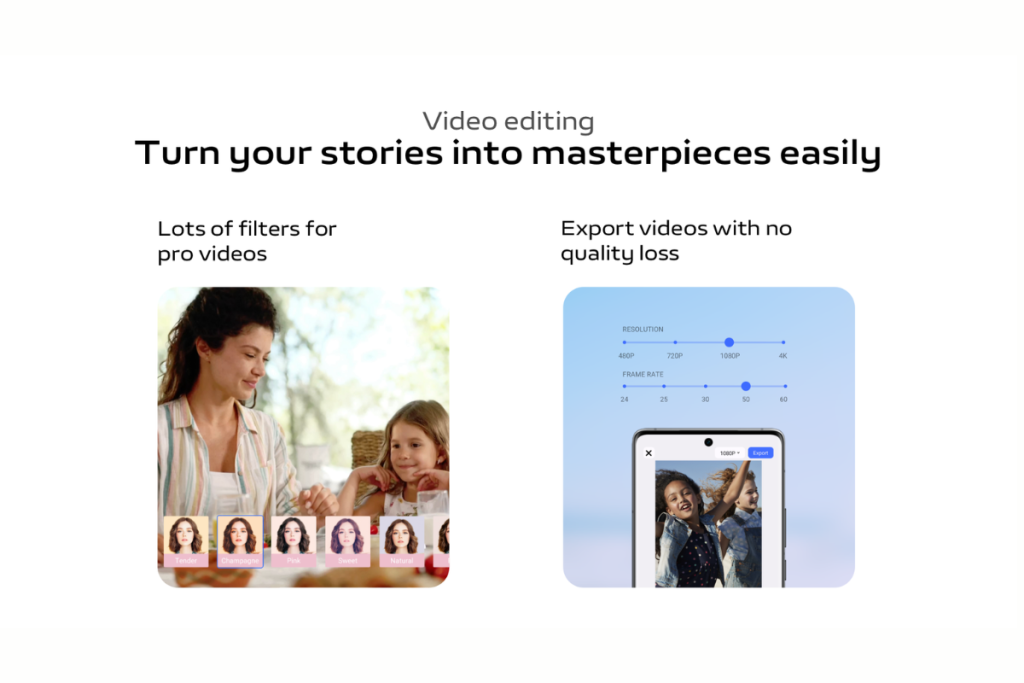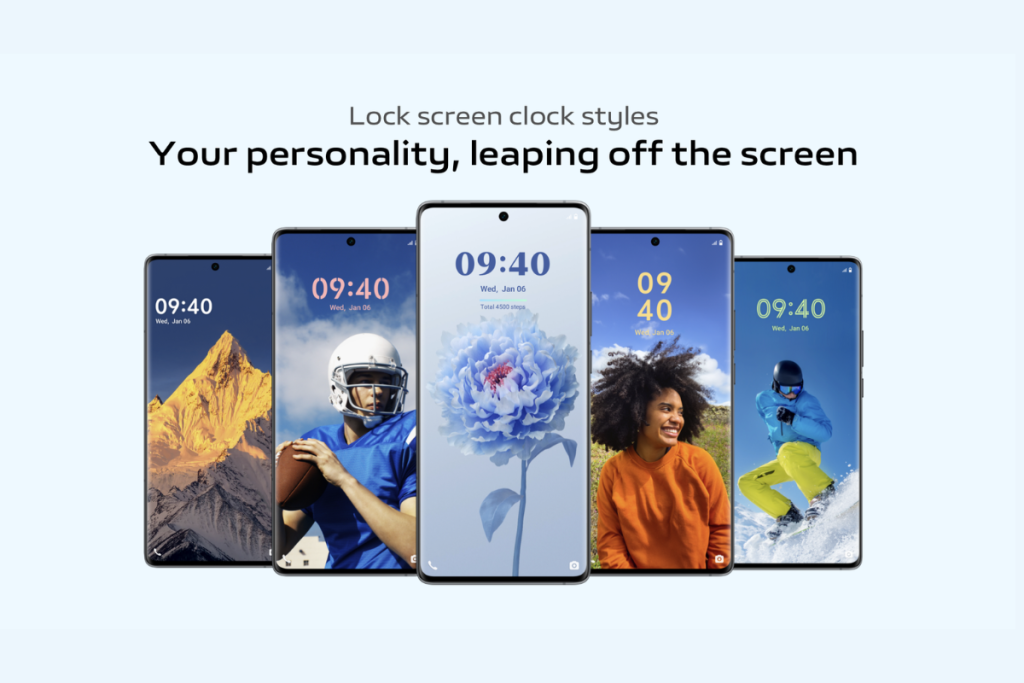Software updates are exciting as they bring new features and improvements. And when it’s a major Android update, you expect a whole bunch of new features and changes. Sadly, the latest Funtouch OS 14 skin, based on Android 14, will not be rolled out to most Vivo and iQOO devices. So, if you carry a Vivo or iQOO-branded device, ensure that your device is not on the ineligible Funtouch OS 14 update list.
Below, I have curated a list of Vivo and iQOO devices that are not eligible for the Funtouch OS 14 (Android 14) upgrade in India. In this post, I have also included the biggest changes in the latest Funtouch OS skin.
These Vivo and iQOO Devices Won’t Get the Funtouch OS 14 (Android 14) Update in India
[Vivo X series]
- Vivo X50
- Vivo X50 Pro
- Older X-series phones
[Vivo V series]
- Vivo V20 Pro
- Vivo V20
- Vivo V20 SE
- Older V-series phones
[Vivo T series]
- Vivo T1x 4G
[Vivo Y series]
- Vivo Y02
- Vivo Y16
- Vivo Y22
- Vivo Y15c
- Vivo Y01
- Vivo Y21G
- Vivo Y15s
- Vivo Y21A
- Vivo Y21e
- Vivo Y21T
- Y-series phones released before 2022
[iQOO number series]
All iQOO phones older than iQOO 7 series
[iQOO Z series]
- iQOO Z5 5G
- iQOO Z3
- Older Z-series phones
These Vivo and iQOO phones are not eligible for the Funtouch OS 14 upgrade. I have prepared this list based on the official Funtouch OS 14 details. If your device isn’t on the list, wait patiently for the next big update. Meanwhile, explore the biggest changes you’ll notice after upgrading to the latest Funtouch OS skin.
What’s New in Funtouch OS 14
Smooth Envision
It’s a name given to the performance optimizations in Funtouch OS 14 for a smoother experience. The latest Vivo skin reduces the number of persistent processes, optimizes RAM usage, enhances system performance, and responsiveness to run more apps simultaneously.
This Funtouch OS 14 feature can free up to 600 MB of RAM on devices with 8GB RAM or above to achieve better multitasking. There’s also a new App Retainer feature that ensures that whitelisted apps that have not been closed manually are always restored to their last interface.
Smoother Visuals
Some Vivo and iQOO phones running Funtouch OS 14 also benefit from Motion Blur that uses advanced algorithms to create smoother visual transitions when opening and closing apps on the home screen. On a 60 Hz refresh rate screen, it can improve visual smoothness by up to 18.7%.
Better Multitasking
Multitasking has got better with Funtouch OS 14. It brings an upgraded small window feature that allows you to keep up to 12 small windows active in the background.
The new OS also supports side-swipe suspension for better control. It’s useful when you want to focus on one app but still monitor another. For this, a new non-interactive small window mode is introduced. It only takes a single tap to switch between the small window modes.
Enhanced Video Editing Capabilities
Funtouch OS 14 packs improved video editing tools, allowing users to create unique content without third-party apps. You can customize video quality settings (up to 4K at 60 fps), export videos in the original quality, and use 25 filters to create engaging videos.
More Personalization Options
Funtouch OS 14 allows users to personalize their devices in more ways. There are three lock screen layouts, eight font styles, and new always on display (AOD) styles. The new OS also offers a minimalist theme.
There’s a Material You-based new monochrome theme, called My color palette, offering users a diverse section of colors to choose from. It optimizes the display for grayscale visuals to save power.
Smart Mirroring
The new Smart Mirroring feature in Funtouch OS 14 allows users to share their screen without revealing personal/important details in the notification bar. It’s an essential feature to protect your important details from getting accidentally displayed to the other person.
Which Vivo or iQOO phone do you have? And which Funtouch OS 14 feature(s) you liked the most? Share your valuable thoughts in the comment section below.
Also Read:
1. Vivo Phone With Satellite Connectivity in the Works
2. How to Hide or Unhide Apps in Vivo Phones